Unarguably, MacBooks or any other Apple product is one of the precious and most significant investments one makes in their life. So, why not preserve it with everything possible? If you mustered up your courage and invested your hard-earned money in a plush and latest MacBook recently, here are some effective ways to maintain it well forever.
Besides this technical advice crafted only for you, it’s significant that you keep up with other possible security measures too. Minor changes in your machine usage practices are likely to bring a significant difference. Here’s how to do so.
- Check if your MacBook’s Drive requires an update – This may be the case when you are using an older version of the MacBook. Most old versions consist of HHD. However, it helped us work and store data like a pro year, but you require an update when talking about the current times. You should switch to some solid-state drives like SSD that boosts in seconds, is less noisy, lasts longer, and above all is a much more convenient option available. This is the best trick to improve your laptop’s performance effectively.
- Avoid stuffing your drives – No matter how much space is available in your MacBook drive, consider keeping at least 5 to 10% of space empty. If not, it may end up in a slower MacBook. However, there are many tricks to fasten up the MacBook’s speed and performance, but why hamper its machinery when you can save it effortlessly? For this, keep your drive’s data well organized. This will save you from the hassle of finding out information whenever required.
- Restore the laptop – Machines might be developed to work seamlessly, but you need to give it a break at least once a year when it comes to boosting performance. That’s when you should consider restoring your MacBook. During this process, ensure that you deauthorize any of the applications after deleting them from the system. Such minor efforts are an excellent approach to recognizing your computer as a brand new one.
- Make use of Disk Utility – Damaged files stored in the system take a significant toll on your MacBook’s performance. Here, you can make maximum use of the disk utility that rectifies and deletes the damaged files. This is more like deep cleaning your MacBook from scratch.
- Change your battery charging habits – You can’t add another hour or even a minute to your battery life by keeping it plugged in all the time. Instead, you are hampering your MacBook’s battery life. Ideally, you should charge your battery only to 50% and keep using it until drained completely. This will help you maintain a longer and healthy battery life.
The last word
No wonder MacBooks are fantastic and offer you an excellent technology user experience. But at the same time, they do demand ultra-care. And as they are one of the most expensive machines to own in the world, you should be somewhat concerned about their maintenance. For all these factors, the above-listed series of tips will help you for sure.


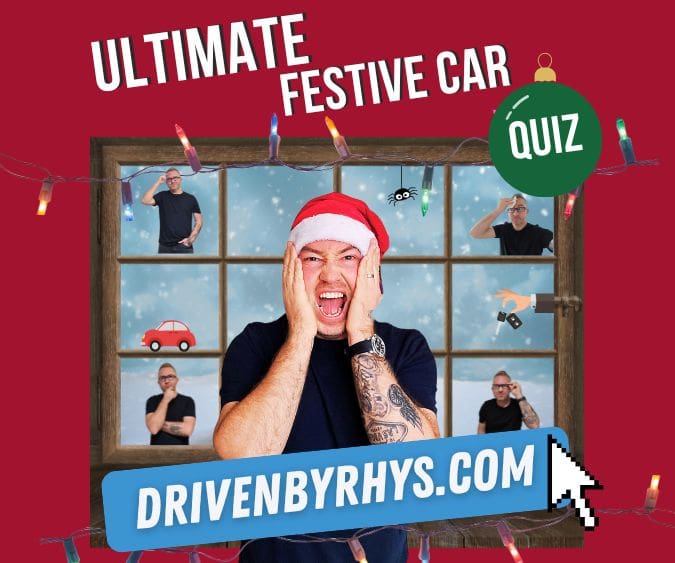




Leave a Reply
View Comments