Although Apple’s Keynote presentation software isn’t as frequently used as Microsoft’s juggernaut PowerPoint program, there’s plenty of evidence that suggests the tool is considerably more advanced, feature-rich, and easy-to-use than its older counterpart.
With seamless collaboration functions, a strong array of smart themes, iCloud saving, and more comprehensive live streaming options, there’s plenty of reason for users to jump into the world of Kenote and create winning presentations for their colleagues, peers, and clients.
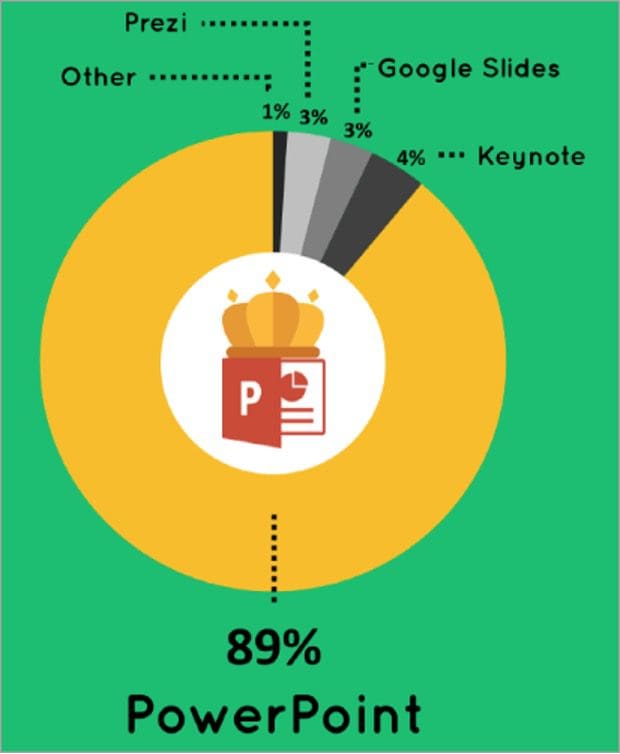
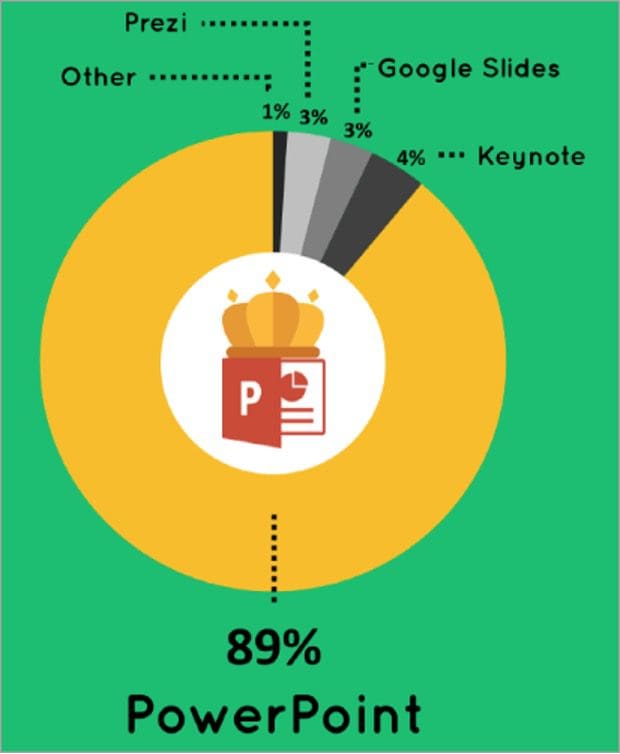
(Image: Software Testing Help)
Although PowerPoint is by far the all-encompassing market leader that users would expect it to be considering Microsoft’s widely used Windows operating system, the fact that Keynote is leading the chasing pack should be regarded as a strong statement.
One key reason behind PowerPoint’s popularity is the familiarity that users feel when using the software. As the world’s most dominant presentation tool, PowerPoint users can easily remember how to use the interface, access more tutorials online, and download templates to get started on a new presentation.
However, thanks to Powered Template’s wide array of expertly designed slide templates, it’s now easier than ever to choose the presentation software that suits your needs best – rather than falling into familiar patterns.
With more than 1,400 Keynote templates within the platform’s intuitive and diverse menus and slide categories. What’s more is that the extensive template library is easy to use and features a variety of free and paid for solutions. Let’s take a deeper look into the ease of creating winning presentations in Keynote with Powered Template:
Using Powered Template to Supercharge your Keyword Presentations
One of the biggest perks of Powered Template is that its intuitive menu can help users to find what they’re looking for in real-time. As categories and properties are selected, the Powered Template menu populates the range of results instantly, helping individuals to fine-tune their preferences.
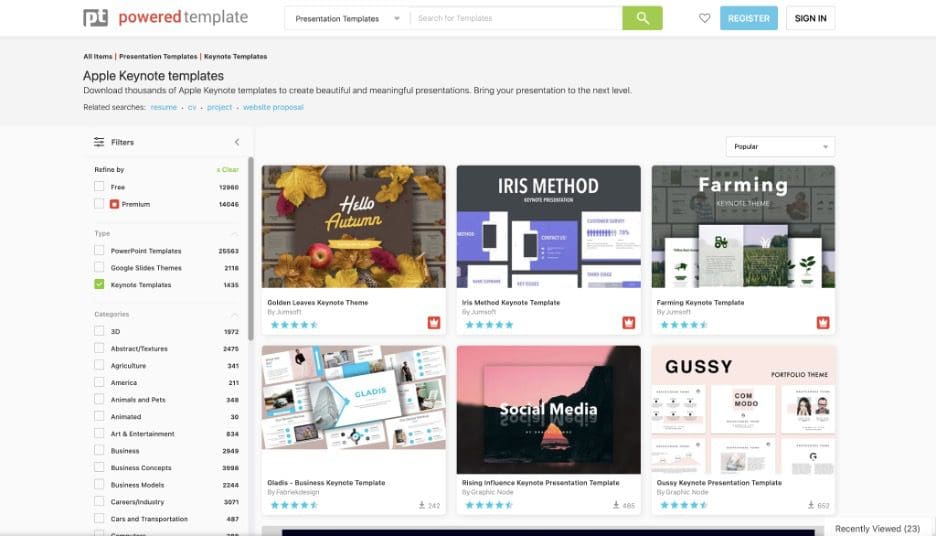
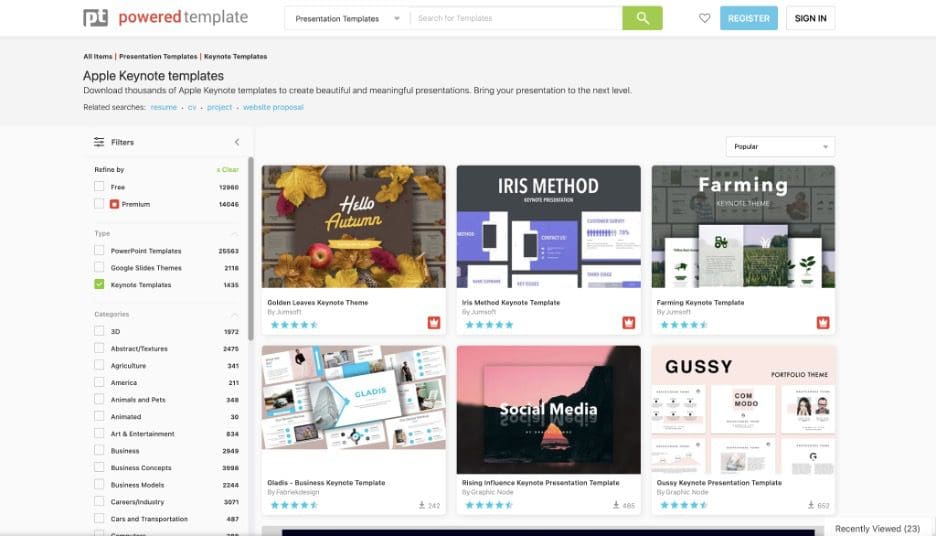
With a range of categories that enable the selection of qualities like 3D, animated, business concepts, consulting, data-driven charts, infographics, text boxes, and pie charts, there’s always something that suits your needs.
Users can also make selections based on the volume of slides within a template, aspect ratio, and slide appearance.
We can also see from the screenshot above that each option comes with a star rating that indicates the user rating of the template. To the right, some thumbnails have a small red image depicting a crown – this signifies premium content, and requires a subscription in order to download.
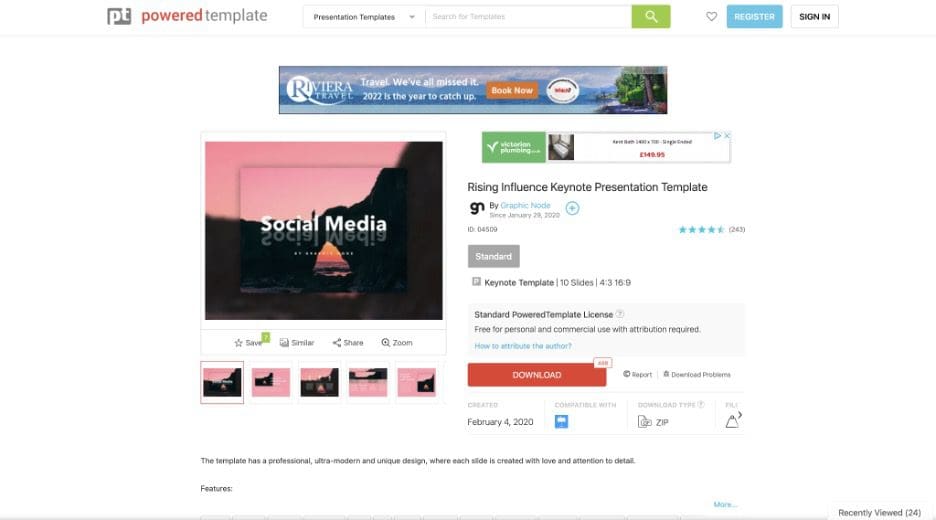
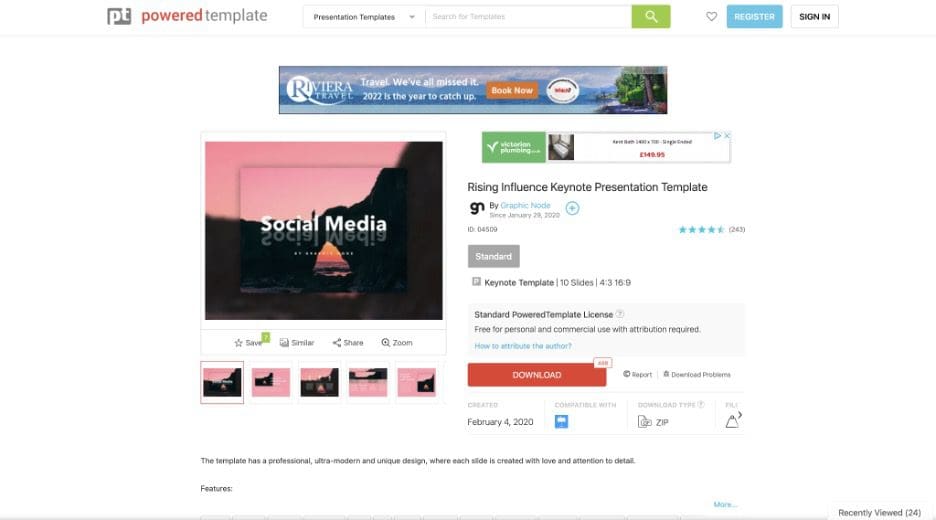
Now, let’s take a look at one of the downloadable options available for Apple Keynote. When a template is selected, it’s possible to see plenty of information accompanying the design. Firstly, we can see more information about the rating system for the content. Here, the ‘Rising Influence Keynote Presentation Template’ has received an average rating of 4.5 stars from 243 reviews since it was created in February 2020. We can also see that it will be downloadable as a ZIP file.
Significantly, the template features 10 different slide designs, and is available for use in both 4:3 and 16:9 aspect ratios. Next to the ‘download’ button, we can see that it’s been downloaded 488 times.
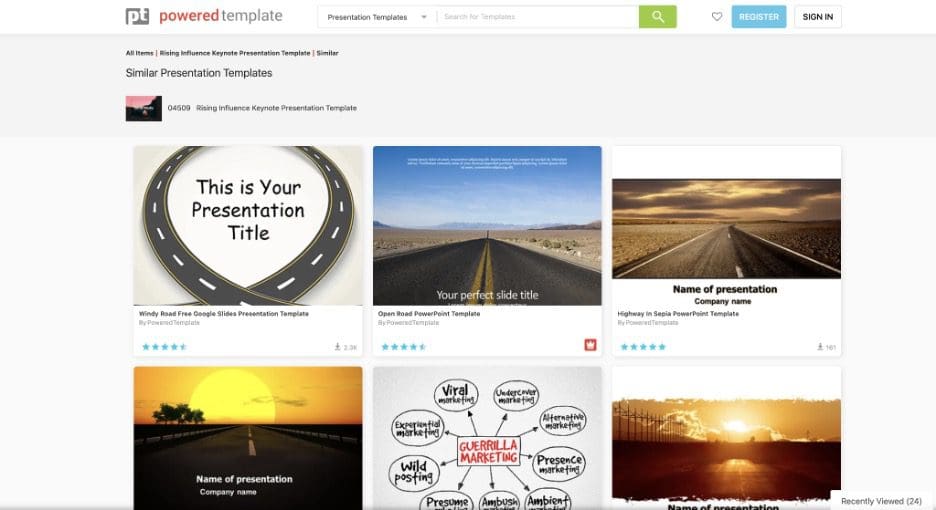
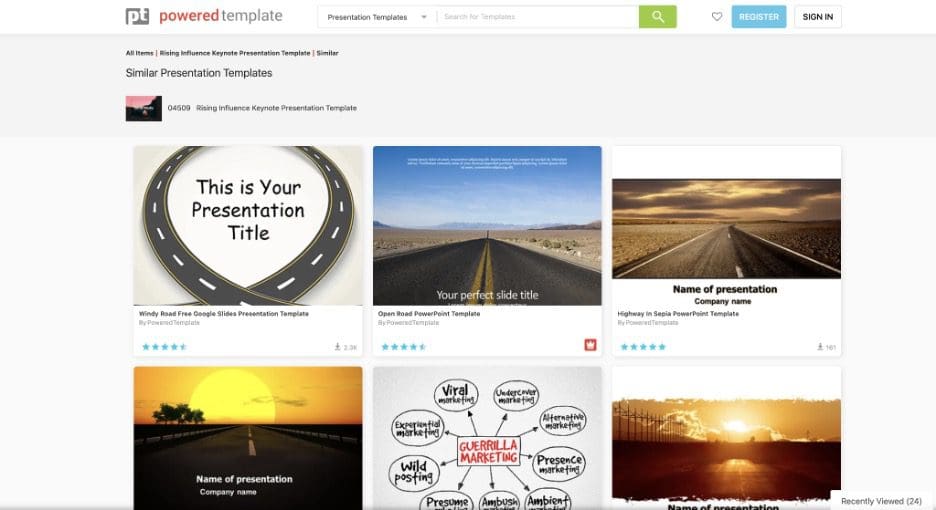
Another great feature of Powered Template is that the platform allows users to search for ‘similar’ templates that could suit their needs. This can help you to keep on the right track even if you’re not completely convinced by the slides you’ve selected.
Better Flexibility for Template Downloads
When it comes to downloading templates for Apple Keynote, Powered Template offers greater flexibility and a range of options for premium content.
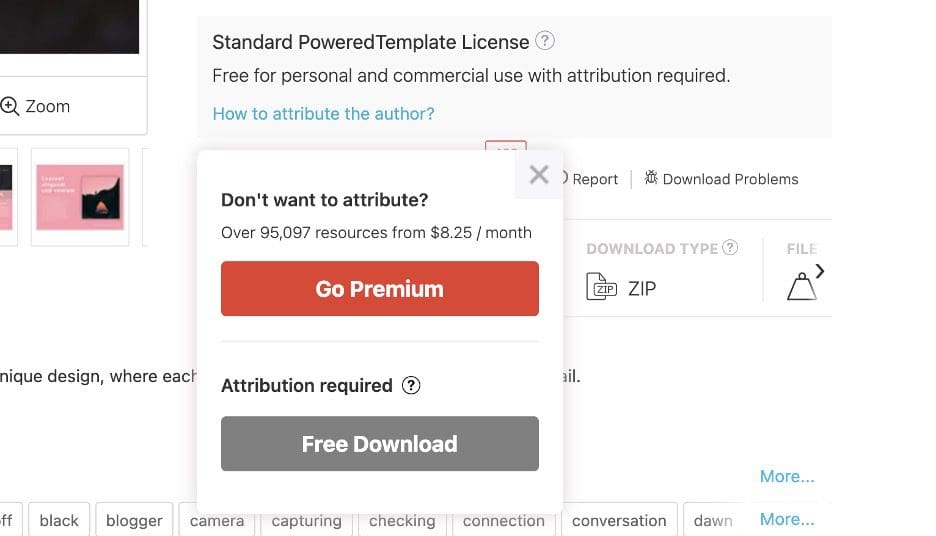
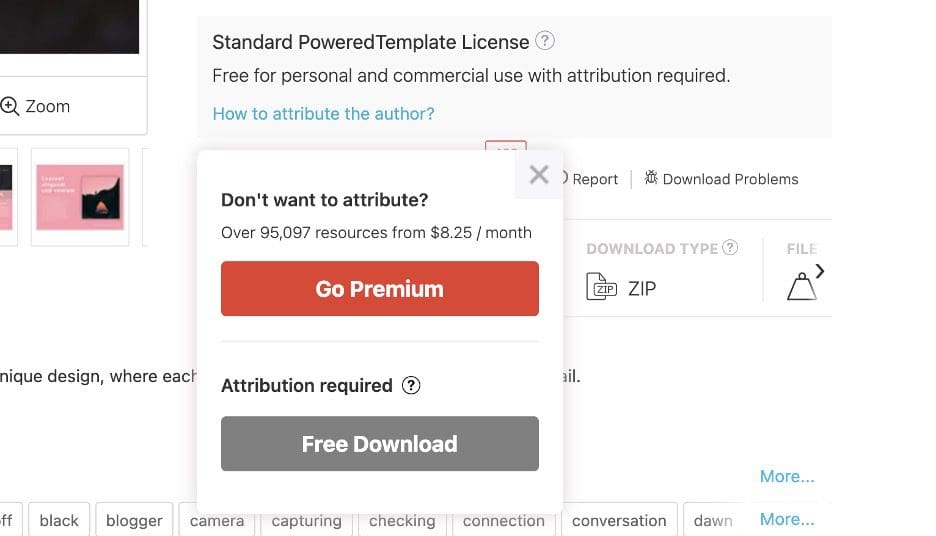
In the case of our example template, it’s actually an entirely free resource that doesn’t require any form of sign up or financial commitment to download – only a simple attribution that can be placed within the content itself.
To enjoy Powered Template’s full range of expertly designed and 100% editable templates, users can sign up to one of the platform’s many flexible subscription models.
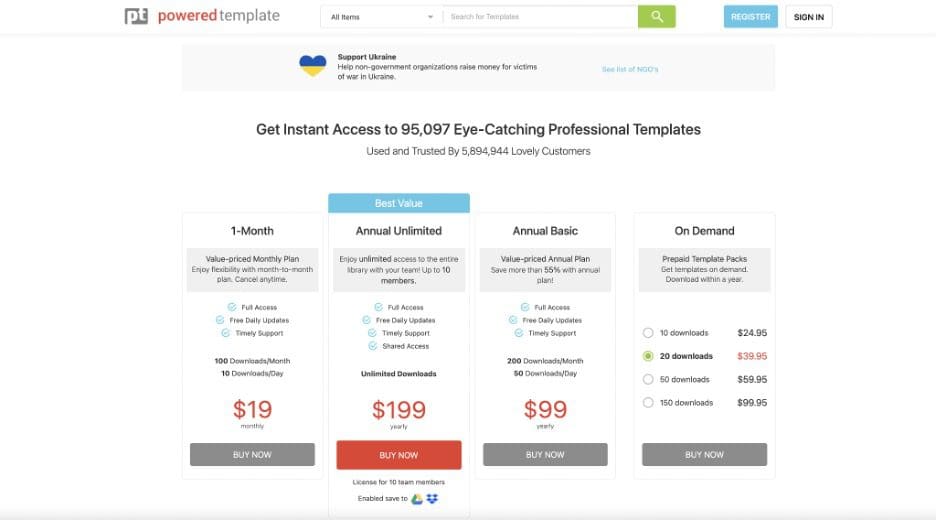
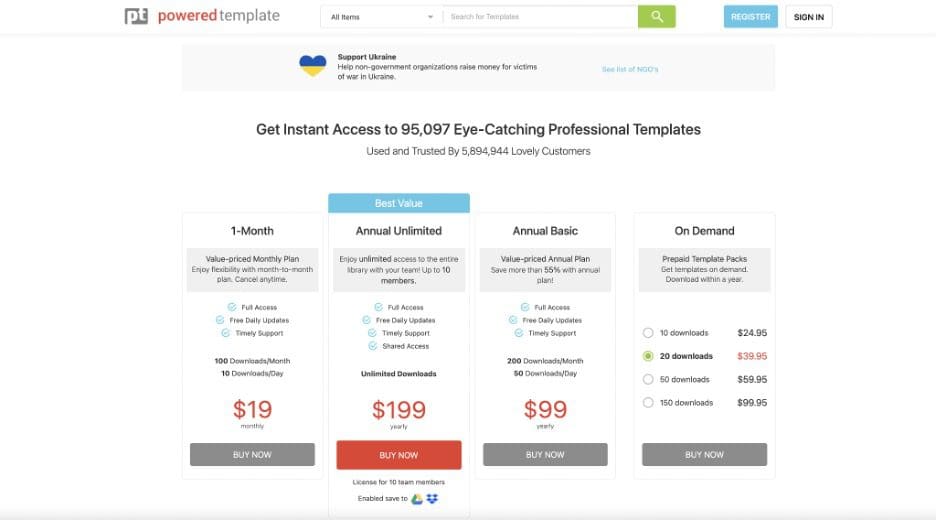
As we can see from Powered Template’s pricing chart, users have the ability to pay $19 per month for access to the entirety of the website’s premium content, or, alternatively, pay up front for a year’s membership at a rate that works out at around $8.25 per month.
Subscribing to Powered Template can be a great option for users to utilize their favorite slides whilst adding valuable visualizations to them in the form of pre-designed charts, animations, images, and any other pre-designed content.
As an added measure of flexibility, users can also access templates on an on-demand basis, whereby they can pay up front for 10, 20, 50, or 150 downloads, which can be redeemed at any point within a year of purchase.
Whilst Apple Keynote may still be ‘the best of the rest’ as far as Microsoft’s army of PowerPoint users are concerned, its advanced features and greater interconnectivity make it a smart option for presentations. Now, with Powered Template’s suite of expertly designed templates to choose from, creating winning presentations in Keynote can be easier than ever.






Leave a Reply
View Comments