An overview of Exante’s trading terminal.
Exante.eu is a global broker with a wide range of financial instruments across international markets, and traders can trade from a single multi-currency account. As a trading institution created by professionals for professionals, Exante is in a unique position to provide sophisticated trading tools including APIs that connect traders to data centres around the world. In this review, we examine the broker’s in-house trading platform and terminal and explore some of its functionalities.
Before we begin, Exante operates globally with hubs in the UK, Hong Kong, and Cyprus. It is compliant with local regulations, such as the FCA in the UK, the CySec in Cyprus, and the SFC in Hong Kong. As a European broker with direct market access to exchanges on the continent, Exante is also compliant with MiFiD-II, the European Union’s regulatory framework for financial services.
Exante’s trading platform
Exante does not offer the MT4 or MT5 trading platforms. Instead, it has an in-house trading platform available on desktop and mobile through various operating systems, including Windows, MacOS, Linux, iOS, and Android.
Clients with Exante can download the version that fits their operating system to begin trading with a demo or funded live account. A demo account with Exante offers 1 million euros in virtual currency for traders to practise their trading skills and learn the terminal’s key features, which may be a preferable option for those just getting started with the broker.
Exante’s trading terminal – modules
Upon logging on, clients of Exante will discover that its trading terminal consists of menus and modules, and they are arranged in structured clusters.
The main individual modules (functions) that the trading terminal has are divided into families: Instruments (Instruments, Bond Screener), Trading (Click-Trade, Order, Basket Trader, Exchange), Reports (Summary, Portfolio, Margin Report, Orders, Trade Blotter), and Quotes (Watchlists, Chart, Market Depth, Option Board, Price Alerts, Time & Sales).
Evidently, this is a comprehensive terminal made for sophisticated traders. The modules are placed on the left-hand side of the terminal.
Moving on, we take a deeper dive into some of the core modules in the Instruments and Trading families: Instruments, Bond Screener, Click-Trade, Order, Basket Trader, and Exchange.
Instruments family
Instruments are organised on the Exante trading terminal in the form of a tree, divided by product.
Exante offers an impressive range of over 600,000 instruments across 50 global financial markets. Their instrument categories include Forex, Futures, Options, Bonds, Stocks & ETFs, Funds & OTC, Swaps, and Crypto. Traders can further add filters to each category to search for an instrument to trade.
This makes it easy to look up new instruments to invest in, and it also makes it easy to diversify one’s portfolio by seeing what kinds of trades are available to be placed.
Bond Screener
For bond investors or those who prefer more low-risk strategies, the bond screener is a great comparison tool to find bonds. Traders can filter their selection with several parameters simultaneously. They can search specific bonds by ticker, description, or ISIN, and they can screen up to 300 bonds in one window. When they find a bond that they want to invest in, they can add it to their watchlist or keep track of its price chart by dragging and dropping a bond to their Chart.
This is a handy tool that cannot be found anywhere else, and the precise filtering allows bond investors a great advantage of having an overview of the entire market.
Trading family
Click-Trade
Click-Trade is the module that allows traders to create new trades in three steps. They can open the module, drag an instrument to it, specify the quantity, and click Buy or Sell. Though simple in design, the module also allows traders to place limit orders – such as Buy Limit and Sell Limit. Risk management strategies can continue to be applied, with Take Profit and Stop Loss orders available from the same panel.
Order
The Order menu is essentially a more elaborate version of the Click-Trade module for traders who want to buy and sell in more detail. They can select order types, price and pips, choose when to execute the order, and desired price changes in absolute values or pips.
When the market is closed, traders can also use the Order module to place Limit orders. The order will be set as pending until the market reopens.
Basket Trader
Basket Trader is a function that allows traders who want to trade multiple assets simultaneously to do so. In its essence, it lets traders collect a portfolio of assets before jointly executing them. Traders only need to add instruments to the Basket Trader by dragging them onto the module.
For each trade, they will specify the quantity and side of trade (Buy/Sell). They can also set a multiplier for the basket’s overall volume, and traders can see the cost changes reflected in real time.
Exchange
As the last module in the Trading family, Exchange allows traders to really get the full extent of advantages of their multi-currency account. This is a tool that allows traders to convert funds from one currency to another. The currencies supported by Exante include, but are not limited to, USD, EUR, GBP, HKD, CHF, CAD, and AUD. Live conversion rates are shown when a currency pair is selected.
Final remarks
After reviewing the core functionalities of Exante’s trading terminal in relation to Instrument selection and Trading, it is safe to say that the terminal has a comprehensive and thoughtful design that will suit the needs of sophisticated traders. This platform is particularly useful for traders who engage in multi-currency trading, who want to diversify their portfolios and buy multiple assets simultaneously and employ low-risk bond-trading strategies. Just from reviewing these first six modules, Exante is clearly in a good position to offer traders a sophisticated trading terminal.






Leave a Reply
View Comments