With an increasing number of people working from home or at home following the Government’s latest advice, it’s not surprising that BT’s Openreach has already seen a 20% surge in demand.
Openreach, the UK’s bigger provider of broadband connections, has said they ‘confident’ that their networks can ‘deal with a big increase in people working from home’.
That said, home broadband users may still see a drop in their broadband performance. There are many factors that can affect your broadband connection.
The distance between your home and the telephone exchange is one, as well as the time of day that you’re online, with evenings typically seeing the highest surges in internet use, can all effect your broadband speed. One of the most common culprits is the number of people in your home using the internet at the same time.
Ofcom suggests that you contact your broadband provider if you’re seeing long term performance issues. You can give them one month to improve things and you can walk away without being penalised.
However, there are practical tips that you can do to get back up to speed, according to Ofcom:
Test the speed on your line
This will show you what speed you’re actually getting. You can run a speed test using the Ofcom mobile and broadband checker. Carry out tests over a few days and test at different times of day.
Talk to your broadband provider
If you think there’s a problem with your connection, contact your provider. They should be able to help you work out what the cause is and how you might be able to fix it.
Some devices can interfere with your router
Halogen lamps, dimmer switches, stereo or computer speakers, fairy lights, TVs and monitors have all been known to affect routers. Keep your router as far away as possible from other devices as well as those which operate wirelessly, such as cordless phones and baby monitors. Place your router on a table or shelf rather than on the floor and keep it switched on.
Upgrade your router
If you have an older router, or you have regular disconnections on your line, an upgrade might help. Speak to your provider about this.
Try wired rather than wireless
Use an Ethernet cable to connect your computer directly to your router rather than using wifi. This is a computer networking cable which should give you a faster, more reliable connection.
Tackle interference on your phone line
Interference on your phone line could slow your broadband down. Make sure you’re using an up-to-date main phone socket and plug microfilters into every phone socket in your home. They look like little white boxes and split the phone and broadband signals so that they don’t affect each other.
Plug your router directly into your main phone socket
Try not to use a telephone extension lead – leads can cause interference which could lower your speed. If you have to use an extension lead, use a new, high quality cable with the shortest possible length. Tangled and coiled cables can also affect speeds.



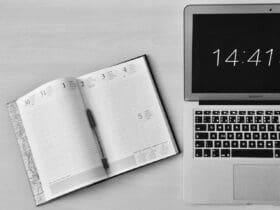


Leave a Reply
View Comments