Accessibility in business documents isn’t just about compliance; it’s about ensuring everyone can access and understand the information you provide. Accessibility benefits everyone, not just those with disabilities. When documents are accessible, they become easier to read and navigate for all users, improving overall communication and efficiency.
Accessible documents help businesses avoid legal issues, as many countries have regulations requiring accessibility for digital content. Beyond legality, accessible documents promote inclusivity, showing your commitment to serving all customers and stakeholders equally. Accessibility also enhances the user experience, making documents easier to read and interact with, which can lead to higher engagement and satisfaction.
How do you make business documents more accessible? Keep reading to find out.
Common Barriers To Accessibility In Business Documents
Many business documents fail to be accessible due to common barriers. Complex language can make documents difficult to understand. Using jargon or technical terms without explanations excludes readers who are not experts in the field. Poor document structure is another barrier; documents without clear headings, subheadings, or logical flow can confuse readers and make navigation difficult.
The lack of alternative text for images and graphics poses another significant problem. Without alt text, screen readers cannot convey the information contained in images to visually impaired users. Non-readable formats, like scanned PDFs, are essentially images and hinder accessibility. Screen readers cannot interpret such formats, making the content inaccessible to those who rely on assistive technology.
Simple Language And Clear Formatting
Using plain language in documents helps ensure they are accessible to a broader audience. Write in short, concise sentences and avoid unnecessary jargon. Clear formatting further enhances readability. Headings and subheadings break up text and guide readers through the document. Bullet points and numbered lists make information easier to digest and follow.
Ensuring text is left-aligned and using a standard, readable font size improves clarity. Consistent spacing and margins contribute to a clean, professional look, making documents more inviting to read. By prioritizing clarity and simplicity, documents become more accessible and effective in communicating their message.
Effective Use Of Color And Contrast
Color and contrast play crucial roles in document accessibility. Choosing color schemes that provide sufficient contrast between text and background is essential. High contrast makes text easier to read, especially for people with visual impairments. Tools are available to test and ensure adequate contrast levels in documents.
Avoid relying solely on color to convey information. Use text labels or patterns in addition to color coding to ensure all users can understand the content. This practice is particularly important for individuals with color blindness. If you consider color and contrast thoughtfully, you can ensure that the documents are more inclusive and easier to read.
Incorporating Alternative Text For Images And Graphics
Alternative text (alt text) is a vital component of accessible documents. Alt text provides descriptions of images and graphics, allowing screen readers to convey this information to visually impaired users. Writing effective alt text involves describing the essential elements and purpose of the image concisely.
For complex graphics, such as charts or diagrams, more detailed descriptions may be necessary. The goal is to ensure all users can understand the information presented visually. Consistently using alt text helps make documents accessible to everyone, regardless of their ability to see the images.
Utilizing Accessible Document Formats
Different document formats offer varying levels of accessibility. Creating accessible PDFs involves using tagging features to structure the document properly. Tags help screen readers navigate the document and interpret the content correctly. PDF remediation is making existing PDFs accessible by adding these tags, correcting reading orders, and ensuring all content is accessible. This often involves using specialized software to identify and fix accessibility issues within the document.
HTML is another format that supports accessibility when coded correctly. Ensure that all interactive elements, such as links and forms, are accessible and navigable via keyboard. Using accessible templates can simplify this process, providing a foundation that meets accessibility standards from the start.
Making Forms And Tables Accessible With Interactive Elements
Forms and tables are essential components of many business documents, but they can pose significant accessibility challenges. Properly labelled form fields are crucial. Each field should have a clear and descriptive label that informs the user of its purpose. Placeholder text is not a substitute for labels; it disappears once the user starts typing.
Keyboard navigation is another critical aspect. Ensure that all form elements, including buttons and checkboxes, can be accessed and operated using only the keyboard. This is vital for users who cannot use a mouse. Additionally, providing error messages and instructions in a clear and accessible manner helps users understand and correct mistakes without frustration.
Tables should be designed with clear headers and simplified structures. Use table headers to define the content in each column and row. Avoid merging cells excessively, as this can confuse screen readers. If a table contains a significant amount of data, consider breaking it into smaller, more manageable sections. These practices help ensure all users can understand and navigate forms and tables efficiently.
Training For Ongoing Accessibility
Ongoing training and access to resources are essential for maintaining high accessibility standards. Providing employees with training on accessibility principles and best practices helps ensure that everyone involved in document creation understands their importance. Training can cover topics such as writing in plain language, using accessible formats, and incorporating alt text.
Investing in accessibility training and resources demonstrates a commitment to inclusivity. It equips employees with the knowledge and skills they need to create accessible documents consistently.
Encouraging A Culture Of Accessibility In Your Business
Fostering a culture of accessibility within your business is essential for long-term success. Encourage awareness and understanding of accessibility issues among all employees. This can be achieved through regular training sessions, workshops, and open discussions about the importance of accessibility.
Another important step is creating policies that support accessible document creation. These policies should outline best practices and provide clear guidelines for employees. Encourage feedback from employees and stakeholders on accessibility practices and be open to making improvements based on their suggestions.
Recognizing and rewarding efforts to improve accessibility can also motivate employees. Highlight success stories and celebrate achievements in making documents more accessible. This positive reinforcement helps build a culture where accessibility is valued and prioritized.
By embedding accessibility into your business culture, you ensure that it becomes a fundamental aspect of your operations. This will be beneficial to your organization, and it will also demonstrate a commitment to inclusivity and equal access for all.


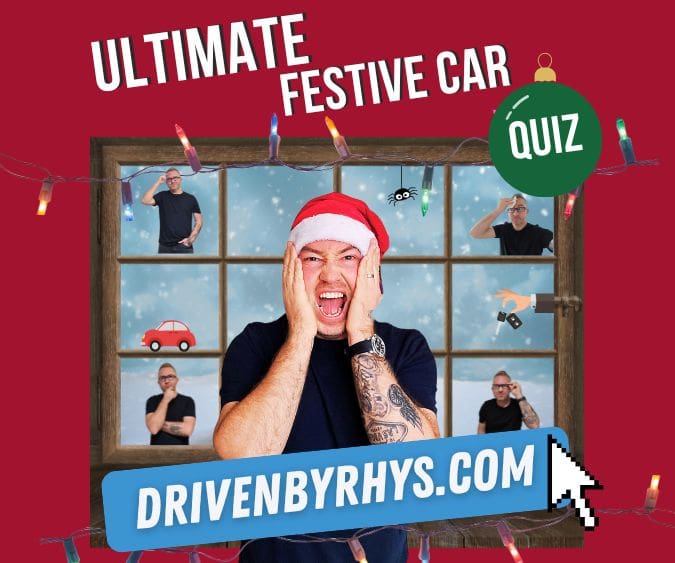




Leave a Reply
View Comments