A stable and fast WiFi connection is essential for your daily tasks, whether it’s for work or entertainment. However, weak WiFi signals can be a common occurrence, and they can be frustrating, especially when you need to get things done quickly. Poor WiFi signals can result in slow internet speeds, poor video quality, and even dropped connections.
To avoid these issues and make the most of your WiFi services, knowing how to maximize your WiFi signal’s strength and performance is essential. This blog post will provide you with some tips and tricks on how to achieve this, including strategically positioning your router, updating your router’s firmware regularly, using a WiFi signal booster, eliminating interference from other devices, and using strong passwords and encryption. By following these simple steps, you can enjoy a stable and fast WiFi connection, allowing you to work and play without any interruptions.
Broadway Broadband professionals provide “Multiple users and multiple devices, all online simultaneously.”
Position your Router Strategically
The position of your router plays a crucial role in the strength and quality of your WiFi signal. It is essential to place your router in an open and central location, away from walls, floors, and other obstacles that can interfere with the signal. It is also advisable to keep your router elevated, like on a shelf or table, to avoid signal interference from other devices or furniture.
Update your Router’s Firmware Regularly
Firmware is software that controls your router’s hardware. Manufacturers regularly update the firmware to improve your router’s performance and fix known issues.
By updating your router’s firmware regularly, you can enhance your WiFi signal’s strength and eliminate any potential bugs. To update your router’s firmware, log in to the admin panel and follow the instructions provided by the manufacturer.
Use a WiFi Signal Booster
A WiFi signal booster is a device that amplifies your WiFi signal, extending its range and improving its quality. Signal boosters come in different types, including range extenders, mesh WiFi systems, and WiFi repeaters.
A range extender amplifies your WiFi signal to reach areas of your home that your router can’t reach, while a mesh WiFi system uses multiple devices to create a seamless network across your home. A WiFi repeater, on the other hand, receives and rebroadcasts your existing WiFi signal, extending its range.
Eliminate Interference from Other Devices
Several electronic devices can interfere with your WiFi signal, leading to a weak or unstable connection. Common culprits include cordless phones, baby monitors, microwave ovens, and Bluetooth devices.
If possible, move these devices away from your router or switch to wired alternatives. Additionally, you can change your router’s channel to avoid interference from nearby WiFi networks.
Use a Strong Password and Encryption
If your WiFi network is not secure, unauthorized users can connect to your network, slowing it down or causing potential security risks. To ensure the security of your WiFi network, use a strong and unique password and encryption. Most routers come with built-in security features, such as WPA2 encryption, which provides robust security for your WiFi network.
A weak WiFi signal can be a frustrating experience, but there are several steps you can take to maximize your WiFi signal’s strength and performance.
By positioning your router strategically, updating your router’s firmware, using a WiFi signal booster, eliminating interference from other devices, and using strong passwords and encryption, you can enhance your internet experience and enjoy stable and fast WiFi services.






Leave a Reply
View Comments