Technology and digitalization have changed society in many ways. And one of the most fascinating things is how EdTech continues to change education as we know it. EdTech refers to educational technologies, which make the process more individualized and inclusive. It is all about the implementation of data-driven solutions to make studying more fun and effective at the same time.
The Internet has already helped both students and teachers in many ways. There is more information, tutorials, educational resources, and professional help from platforms like essay writing service EssayPro. Now the more EdTech tools get integrated into the everyday work of schools and colleges, which is a great trend. Here is a list of top tools to implement in 2020.
1. NearPod
One of the main trends in EdTech is to make the studying experience more personal. And NearPod is a perfect tool for that. It is software designed for teachers and professors to make every lesson interactive and engaging. It can be downloaded to any device, whether it is a smartphone, tablet, or even ebook. It also works for both iOS and Android systems.
The features allow teachers to upload their multimedia materials, like visuals, presentations, and documents in various formats. They can also create different interactive functions, like polls, quizzes, or other types of questions regarding the lesson subject. It supports the creation of 3D objects and VR. This is the most astonishing function – students can now go on a virtual trip and visit any part of the world while being in a classroom.
2. Kahoot
This tool is already one of the most beloved and used in the classrooms. The main reason why Kahoot is so popular is that it brings games and studying together. And who doesn’t love games? Another benefit is that games actually help participants to be more active and involved.
This tool helps the teacher to create custom games and quizzes for students. Another great feature is that students can compete against each other in the digital room, which adds more motivation to succeed. At the same time, teachers can track the personal involvement and progress of each student. This way, they can see the knowledge gaps or complicated tasks that should be addressed more.
3. Floop
The main idea behind this tool is to provide instant feedback to enhance the learning process. It helps students to understand whether they are on the right track and what they might be doing wrong. It is an app where students send pictures of their work in progress with comments and questions on specific parts of it. One can point out a particular place, like a word or a formula, where the help is needed. They can also upload digital files.
Teachers can type in the answers to questions or leave audio comments. The interface is very slick and simple to use.
4. RealWorldMath
One of the common things people say about Mathematics is that it is hard to understand how it applies to the real world. It might seem too theoretical to some. This tool is designed to solve this issue. It offers a great opportunity to solve real-life Math problems. This is a collection of free educational activities that help to see the practicality of Math and solve real issues with it. There is a huge database of available lessons but professors can also create their own with the use of 3D video tools and interactive features.
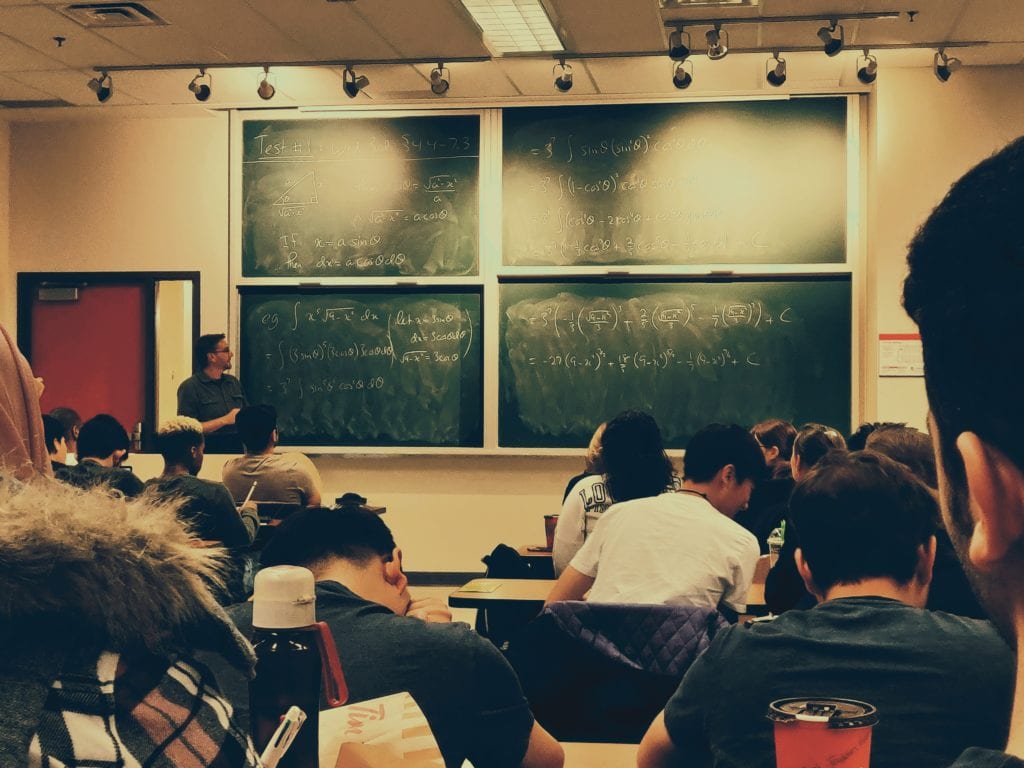
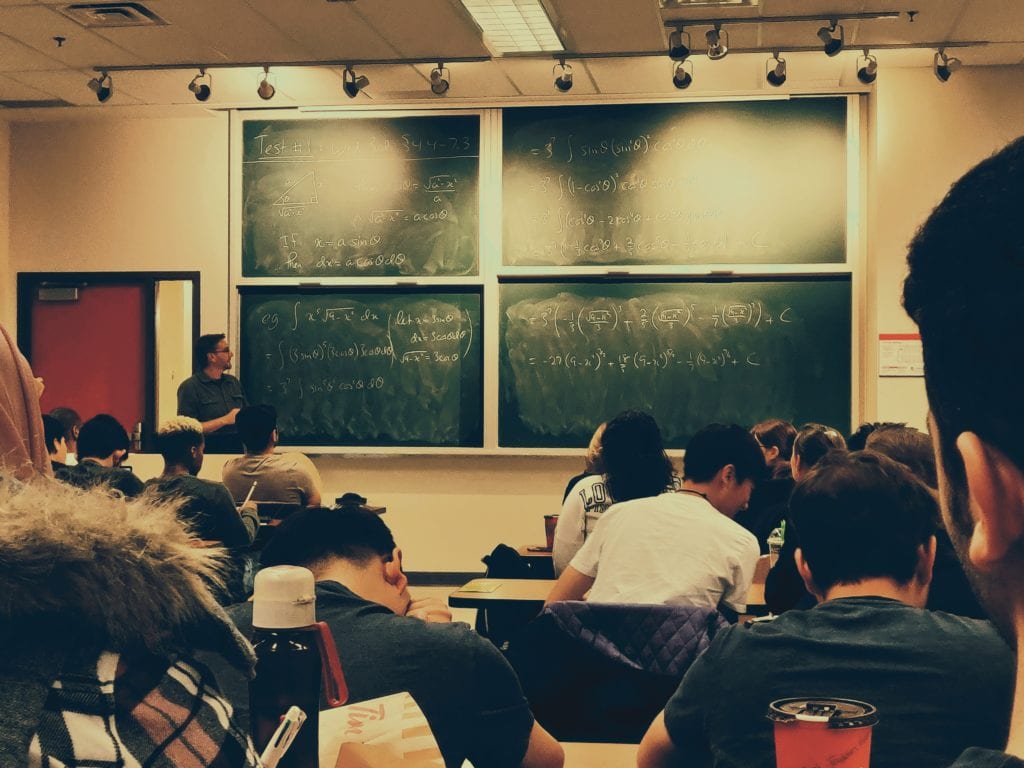
5. Bit.ai
This is a perfect tool for real-time interaction between teachers and students. It is based on document collaboration and supports various formats, like PDF, images, videos, or gifs.
The teacher uploads a document and everyone can work on it together. There is a messaging toll inbuilt so that the feedback and conversation are instant. Teachers can also access statistics that show how many students have opened the file and read it (based on the time spent). Overall, it is pretty functional and useful software for cooperation and project work.
6. MindMeister
This software brings taking notes and mind mapping to the next level. It is web-based and works on almost any device. It also works for different operational systems, including Linux. The main idea is to create mind mapping projects and collaborate. They can be shared and completed by several students. This way, they can create perfect notes during the lecture and use them to revise it later. It can be used to work together with the teacher on a project or in the study groups.
7. Goosechase
This tool helps to create team-building activities and bring students outside while studying. The main idea is to create scavenger hunt routes in the real world that students participate in. They can be divided into groups or follow the quest individually. They take pictures of the found possessions and the teacher can track their progress, as well as see the winner. It is fun, engaging, and helps to make studying more active. It is also good to start a semester from, as this way students can learn the campus.
In Summary
The EdTech industry works on making education more accessible and diverse. It is all about interacting with students, endorsing their activity, and helping to have fun while studying. These tools can serve several purposes and make lessons even more engaging.


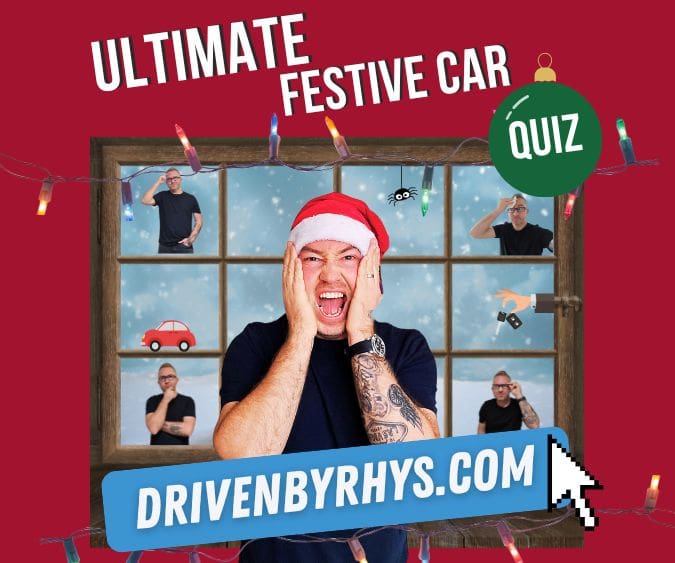




Leave a Reply
View Comments